Substack can be confusing.
Especially when you’re coming to it for the first time.
Perhaps this is you: I’ve invited you to the Small Wins party, you receive my newsletter every fortnight into your inbox (love you!), but you’re not entirely sure what Substack is and you’re not clear on how to navigate this new platform.
Perhaps you have some questions:
Why did I sign up to one newsletter, and then end up being subscribed to a load of others?
Why am I not seeing the full newsletter when I look at it in my email?
Do I have to sign up for a Substack account?
What’s the difference between following and subscribing to someone?
Is there a way for me to search an author’s posts?
How do I save articles to revisit later?
Do I have to download the Substack app?
Here are some answers to those questions as an ‘extra win’ this week.
What is Substack?

Substack is a newsletter platform that enables you to sign up to receive an author’s work directly into your inbox.
However — and perhaps this is where the confusion can start — Substack also operates as its own website/social media network, from which you can do a number of things:
View an author’s homepage, where you’ll be able to find all of their newsletter posts in one place
Explore all the writers and content available across the entire platform, from long-form newsletters to bite-sized communications called Notes (very reminiscent of Twitter/X)
The major difference between Substack and other content platforms is that — for the most part — there isn’t an algorithm dictating what content you do or don’t receive. At its core, it’s very simple: if you subscribe to a publication on Substack, you will receive all the content that said publication produces for your subscription level.
Do I need to have a Substack account to subscribe to an author’s newsletter?
You do not!
You could sign up to become a free subscriber to a specific newsletter, receive the posts directly into your email inbox and never visit the Substack website again.
But here are the reasons that you might want to sign up for an account:
To become a paid subscriber to a publication
To save posts for future reading (I share how to do this further below)
To discover other writers
To write your own publication!
The choice is entirely up to you.
If you do end up signing up to an account, you’ll see a page like this when you log in:
This is your personalised Substack homepage with a carousel of recent posts from the publications that you subscribe to across the top, and Notes from those that you follow further below.
To subscribe or to follow?
On Substack you have a couple of ways to engage with a particular author:
Subscribe to their publication
Follow them
As far as I can tell, there’s not much point in following someone on Substack — you don’t receive their long-form content, but your feed on the Substack website or in the app will include their Notes. I’m not saying Notes are entirely pointless, but it’s true that they’re not so different to Twitter/X and can get a bit spammy.
The beauty of Substack, I would argue, is access to longer-form content without all the noise that you get on Instagram, Twitter/X or TikTok. If you feel the same, then always opt to subscribe, rather than follow.
Why did I sign up to one newsletter, and then end up being subscribed to 5 others?
When you subscribe to a new author you will, at the same time, be offered the option to subscribe to all the publications that they recommend — for example:
If you rate the taste of the person whose newsletter you’re signing up to, these recommendations can be useful — simply untick whichever don’t appeal and proceed.
But if you don’t want to sign up to any of the recommendations make sure to click the “skip” button right at the bottom. I think a lot of people click through on automatic pilot and then wonder why they’ve received a flurry of welcome emails in their inbox all of a sudden.
Why am I not able to read the full newsletter in my inbox?
Sometimes Substack newsletters are too long for email, and your provider (e.g. Gmail) will truncate them.
In this case, you will need to open the newsletter in a web browser (or the app) to see the full thing. In the email post simply click on the title and it will take you straight to the web browser version:
Generally, a writer should flag to you that your newsletter may be truncated — but I’ll confess that mine almost always are and I almost always forget to.
How can I explore and navigate a writer’s work?
As well as an author’s content being delivered to your inbox, it is also available to view on their author homepage on Substack. Homepages have the following link structure:
[insertnameofperson].substack.com
or
[insertnameofnewsletter].substack.com
As an example, to view all of the posts I’ve written for Small Wins, you could visit my homepage at alexinaanatole.substack.com.
Generally these homepages will have a bit of structure to them — they might have their ‘welcome’ post or an index pinned, or they may include a list of the most popular posts:
Some publications will have tabs across the top categorising their posts:
Perhaps most useful, however, is the ability to search a publication via the search button (magnifying glass icon) in the top right-hand corner:
Having a newsletter delivered to your inbox is the ultimate convenience — but it’s also helpful to be able to interact with an author’s content in other ways. Publication homepages on Substack enable you to do that.
How do I save a post for future reading?
Very straightforward. As an example: I’ve come across these matcha and strawberry cream buns by the brilliant Benjamina (author of newsletter Sweet Things) and I must save them to make later.
Simply click the three little dots in the top right and then click ‘save’.
To view all of your saved posts, head to your personal Substack homepage and select the ‘Inbox’ tab on the left-hand side:
Then, along the top, select ‘saved’ and all the posts will listed there:
How can I discover new work?
Two ways:
Through the recommendations of others
Through Substack’s ‘Discover’ page
Recommendations
Writers can recommend others’ work by adding publications to their list of recommendations (this is the feature explained above).
Both writers and readers can recommend others’ work by re-stacking a post through Notes, or by sharing a post in some other form. All these options are available to a reader both at the top of a post and the bottom of a post:
The button with the cycle icon is the option to re-stack (pretty much like re-tweeting something) and the ‘Share’ button will give you options to share via direct message, on other social media profiles or via a link. Sharing an author’s work in any of these forms is a great way of supporting them.
Substack’s Explore Page
Substack can help you discover new work, too — simply head to the explore page (represented by the little magnifying glass icon) available via your personal Substack homepage:
Substack will recommend some posts to you, and feature some publications they think you’ll like on the right-hand side. Across the top you’ll also see the option to filter the recommendations by category, which includes a ‘Staff Picks’ option.
Do I have to download the Substack app?
You don’t! I must confess that I like the idea of stepping away from content-related apps.
But I reckon it comes down to how much content you’re digesting on Substack and also how much you’re using the Chat function — the more you use Chat, the more it makes sense to have the app, I reckon. Speaking of which…
By the way, some publications also have a Chat
Some Substack newsletters have a fun Chat option available, which is a lovely way to engage with the author as well as other subscribers.
There is only one Chat per newsletter, but that Chat can have lots of different threads in it. Simply scroll up and down to see all the topics that have been talked about previously (and which you can continue to contribute to at any time).
The author determines who’s allowed to post and respond in the chat, but typically it’s a perk that’s reserved for paid subscribers.
I haven’t started a subscriber chat for Small Wins yet, but please let me know if it would be of interest? I view Small Wins as a way to offer my help and support with your cooking and beyond, so however I can do that, just let me know!
Enjoy my writing and want to support it? Become a paid subscriber of Small Wins today. You’ll get a monthly 101 post that tells you everything you need to know about a topic (so far: jam-making, kitchen organisation and pasta) and full access to the Small Wins archive. You can also “like” my posts by tapping the heart icon, re-stack them on Substack Notes, share them to other social media and/or send them to a friend.


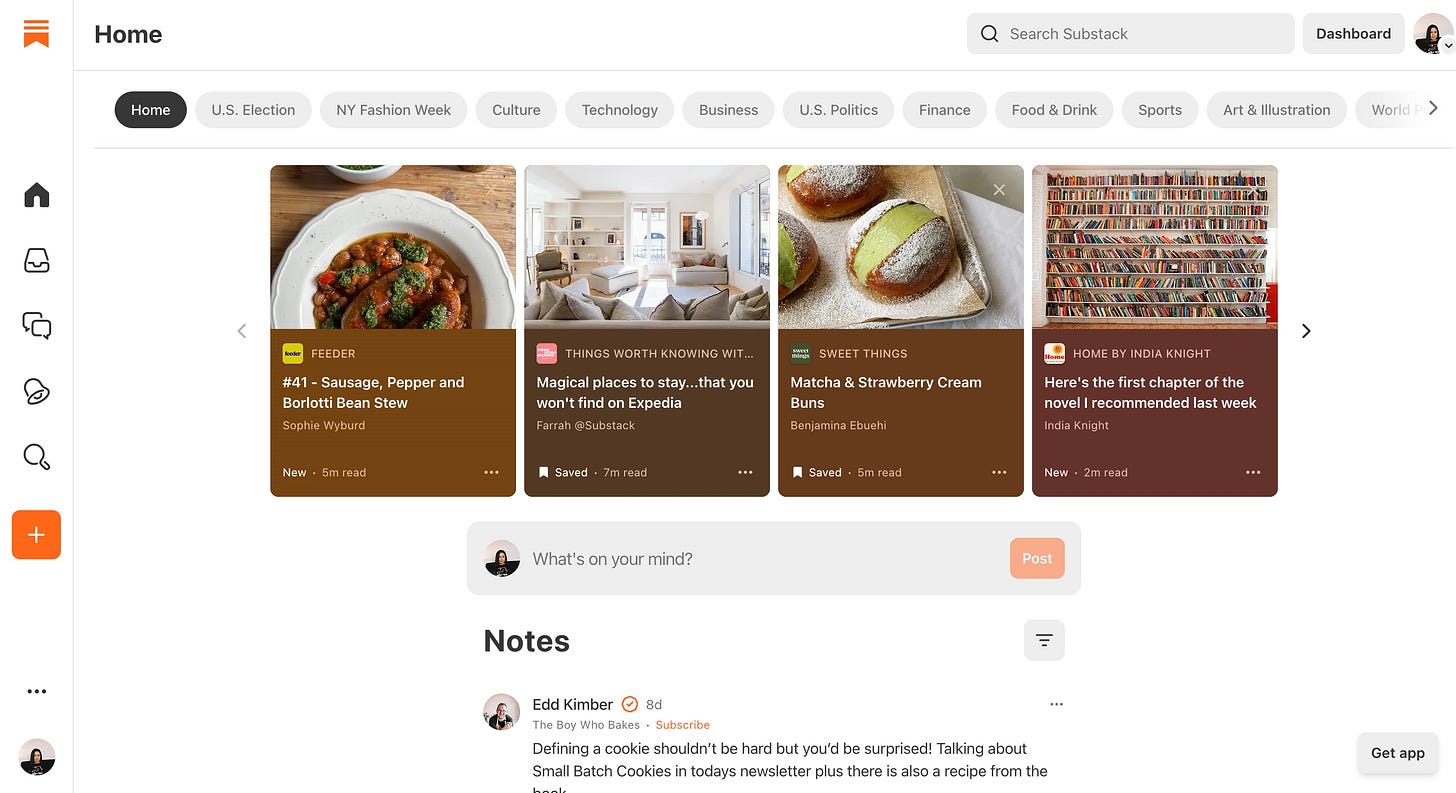


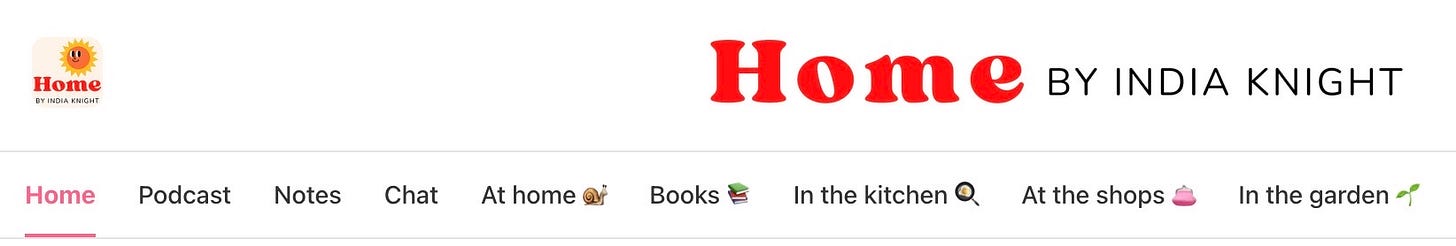
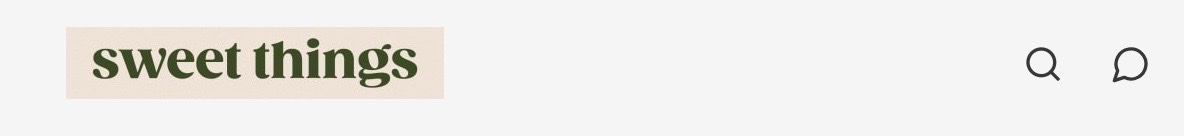
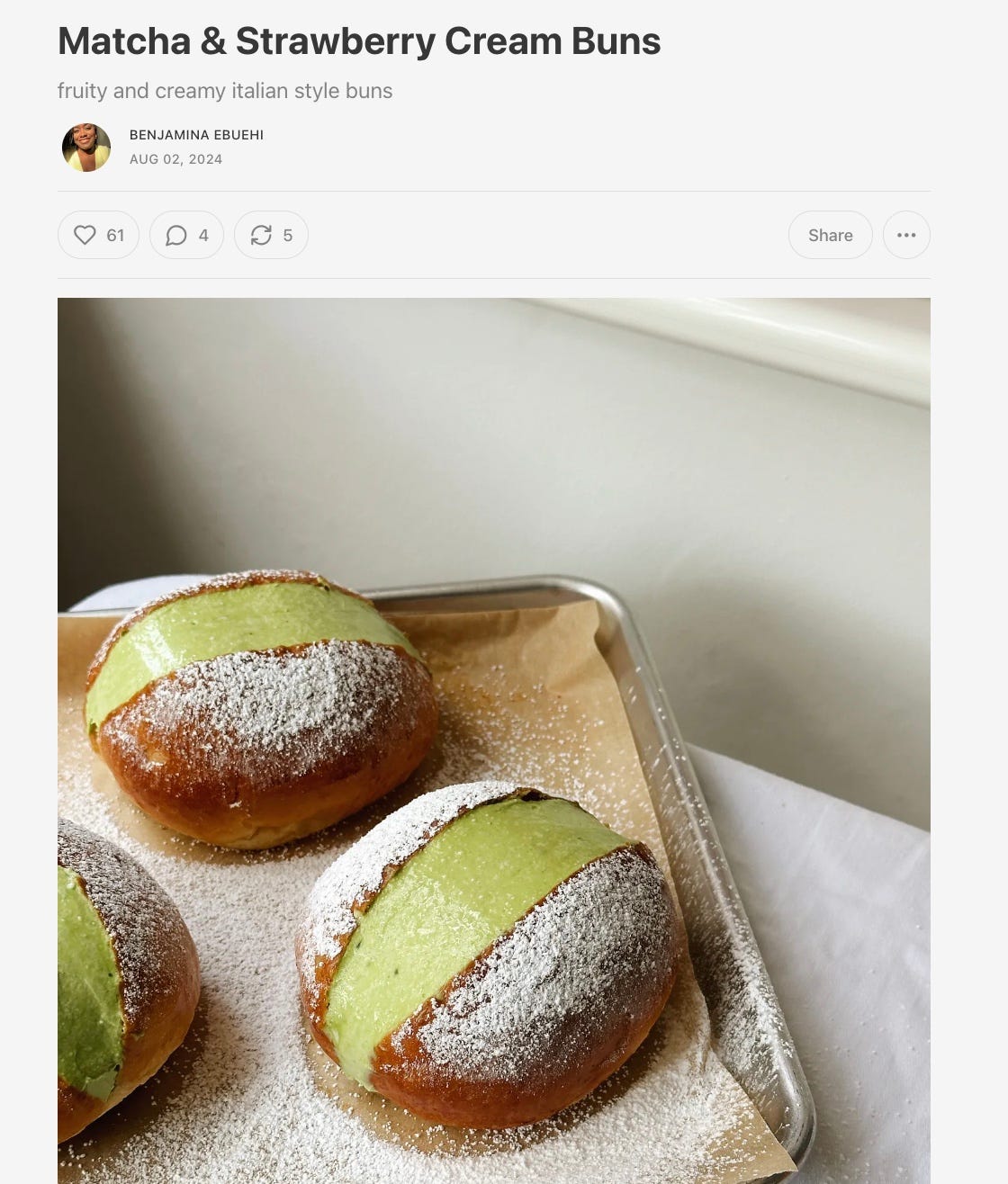


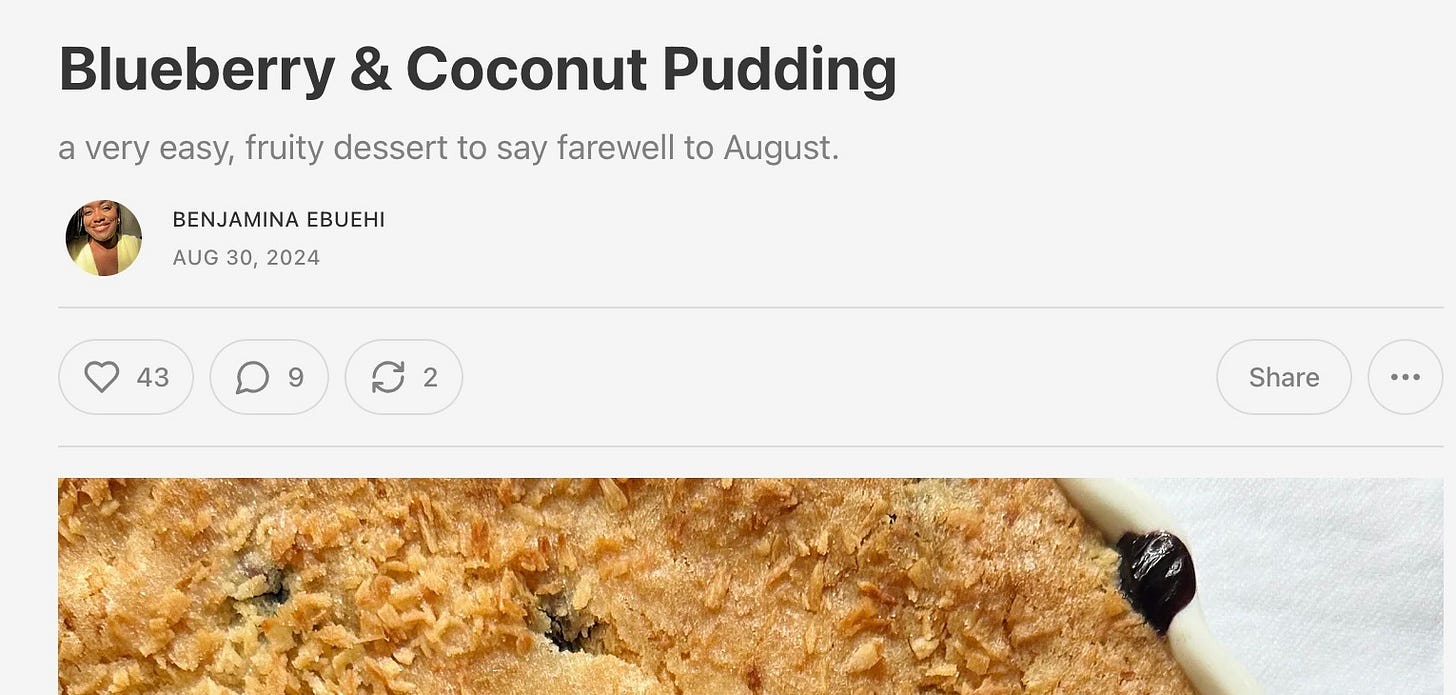
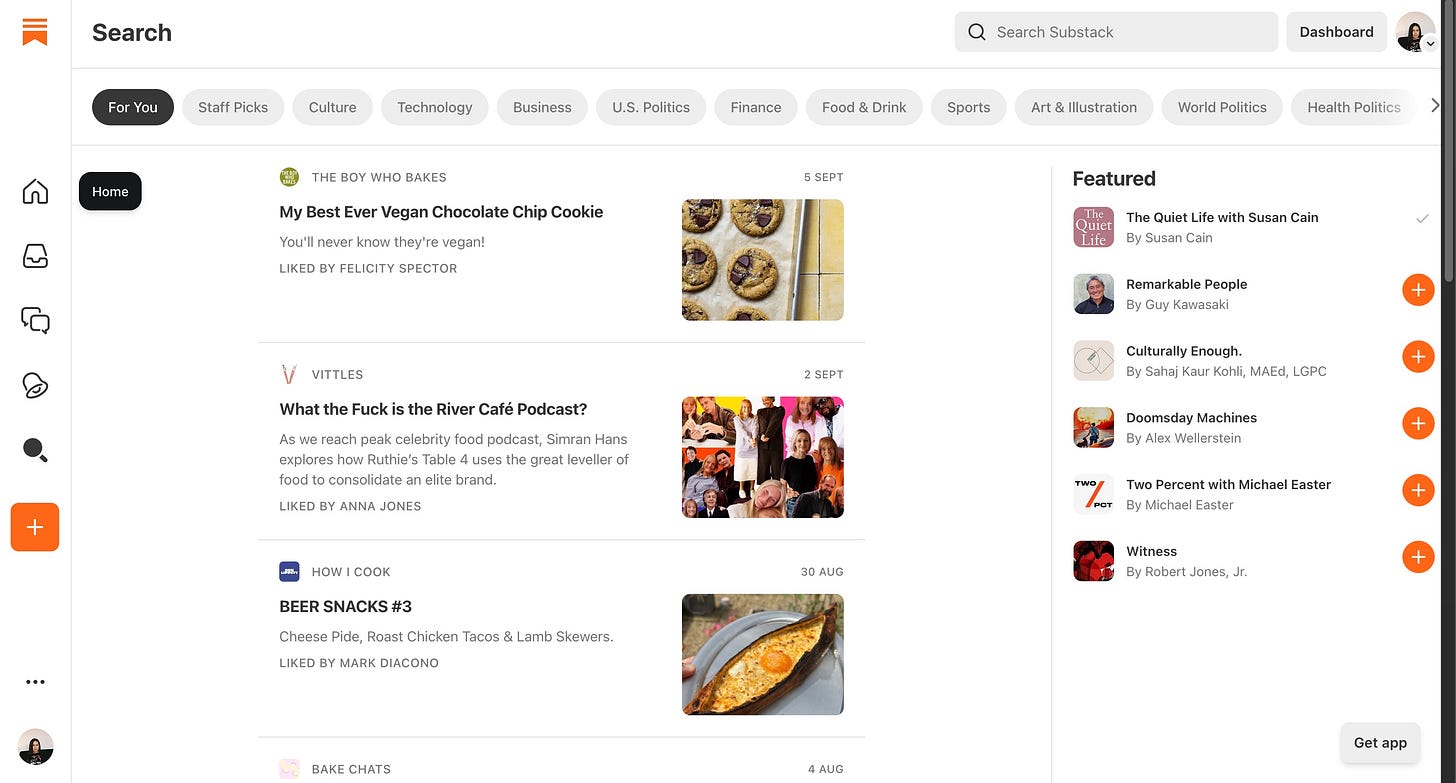
Thank you for explaining Substack. I've kind of stumbled into it without really understanding it and I lack the bandwidth in doing my own homework on it. So well done! Also, and this is not a shock, I think it suits you as a platform because you write well.
This was excellent. Thank you! 😊 Just started on Substack and floundering somewhat!